
Interactability_Text_Line_0 (something at all of these) First open the " English" DAT-file, You should see this: unit圓d, to match with the name of the folder, of your note!. unit圓d, you only need to mess with two of these: " English" and the " Note_(What ever number you copied), !keep in mind, that you still need to change, the name of the files, that you have: " Note_(What ever number you copied)" and " Note_(What ever number you copied). There should be total of 29 notes (If you count the Harry notes too), what you need to do, is copy one of them and paste it in there, next name it something, I think you can name it what ever you want, but I named mine " Note_80" cause there aren't that many notes (Only up to 29 :D), next open your note, you should see three files: " English", " Note_(What ever number you copied)" and " Note_(What ever number you copied). Open the " Bundels" folder, there is lot of Untuned's game files, but what we need to do, is go into the " Objects" folder, then we need to click the " Medium" folder, and suprisingly, the " Furniture" folder, WTF Nelson notes aren't furniture, anyway then we need to find the notes.
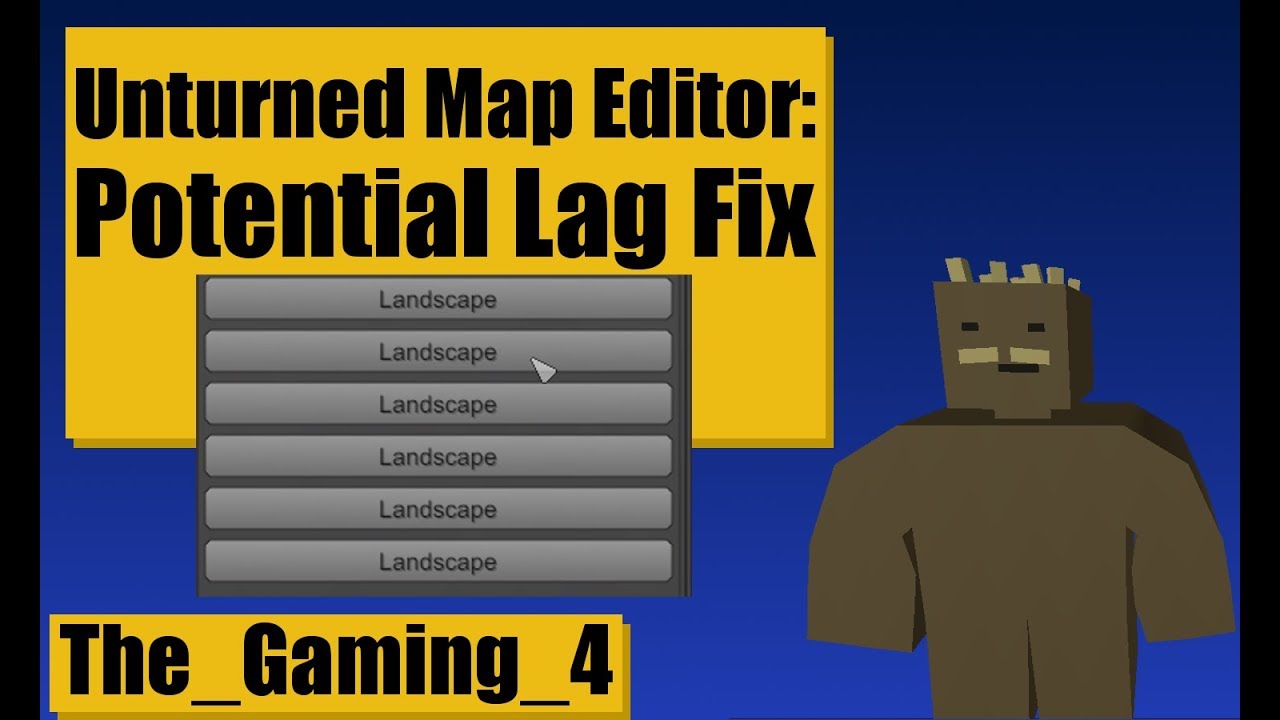
So, first you need acces to your game files, in order to do that, go into your steam library, right click on unturned, and press properties, then local files, browse local files.


 0 kommentar(er)
0 kommentar(er)
